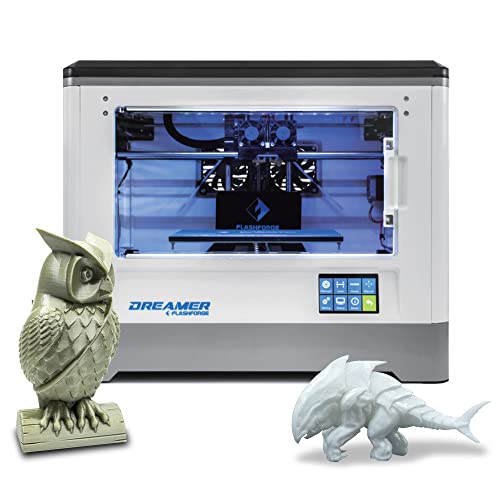Investing in a 3D printer to create your own product prototypes can really take your business to the next level, or it can open up a world of possibilities if you’re a home DIY creative maker.
If you value versatility and efficiency, then dual extruders are the obvious choice.
They’re not faster in the way you might be thinking – the extruders don’t actually move at a quicker pace.
Instead, you have double the filaments to simultaneously produce identical dual copies of a single design so that you can get through multiple prints in less time.
Having two extruders really is better than having one because you can also create more interesting and imaginative designs as these 3D printers allow you to print with more than one material or color so you’ll spend less time stopping and swapping the filament.
Be sure to check out the 3D-printing section here to learn more about the benefits and capabilities these machines feature.
More and more companies have started to realize the many benefits of dual extruders, and as such, the market has become slightly saturated with 3D printers.
They’re now available at affordable prices. This means there’s more to wade through in terms of specs and stats, which makes it trickier to find the perfect product for your needs.
So, why does the Flashforge Dreamer stand out against all the other dual extruder 3D printers that are currently available on the market? That’s exactly what this article is going to look at as we review the Flashforge Dreamer, so you can decide if it’s right for you.
If you’re already sold, you can check out the Flashforge Dreamer here to see what offers are currently available on Amazon.
If you have a bit more time and want to find out more about what this dual extruder 3D printer has to offer, then keep reading.
About the Brand
Despite being a relatively young company, in the five years since Flashforge was founded, the company has managed to comfortably install itself in a number of 3D printing niches, constantly reinventing and innovating with their new ranges.
They offer a variety of products to suit a number of different printing purposes, and Flashforge is continually working on their development.
Yet their commitment to versatility hasn’t forced them to compromise on quality, which they combine with competitive pricing.
Flashforge Dreamer
The Flasforge Dreamer: Specifications
Here is a brief overview of the key statistics and specifications of the Flashforge Dreamer:
Flashforge Dreamer | |
| Printing Area | 230 x 150 x 140 millimeters |
| Layer Resolution | 100 to 500 microns |
| Supported Filament | PLA, ABS, limonene-dissolvable support material, nylon, HIPS, Flex, T-glass, woodFill, copperFill, brassFill |
| Filament Diameter | 1.75 millimeters |
| Extruders | 2 |
| Extruder Diameter | 0.4 millimeters |
What’s to Like
- 3.5-inch HD IPS touchscreen display.
- Dual extruders.
- Arrives preassembled.
- Easy to transport or carry.
- Prints are insulated and protected thanks to the enclosed chamber.
- Self-developed software FlashPrint.
- Compatible with Slic3r slicing.
- Full manufacturer’s warranty and email support.
What’s Not to Like
- Risk of plastic melting during the printing process.
- No auto-calibration feature.
Size
It can sometimes be tricky to balance being large enough to produce 3D prints in a big enough size while also not taking up too much space in your workroom or wherever you choose to store your 3D printer when it’s not in use.
The Flashforge Dreamer does both. It has a print bed size of 231 x 150 x 140 millmeters which is perfectly suitable for the majority of home-3D-printing requirements.
Yet it’s small enough that transporting it from room to room or to a different location entirely is a one-man job.
Additionally, it weighs just 24.3 pounds, so there’s minimal risk of injuring yourself or dropping it and damaging the equipment.
Design
Compared to the Creator, Creator X, and Creator Pro, the Flashforge Dreamer has a much sleeker look, although it’s monochrome exterior lacks the imagination found in some of the 3D printers being produced by other brands.
One area where Flashforge has made an effort to spruce up the design is in the LED strips that illuminate the print chamber giving it a blue-light interior.
The chamber is also enclosed, which helps to better insulate and therefore protect your prints.
Although it’s been manufactured with high-quality plastic alloy for the body and frame of the printer, there’s always going to be some concern that the high temperatures the Flashforge Dreamer can reach will end up causing the plastic casing to melt.
What’s really nice about the design of the Flashforge Dreamer is the 3.5-inch full-color HD IPS touchscreen display, which is conveniently located at the front of the printer.
It creates an intuitive user experience as it’s easy to navigate, allowing you to access the settings so you can make the most of what this printer has to offer.
Features and Performance
The Flashforge Dreamer is an XYZ Cartesian-style printer that utilizes FFF (Fused Filament Fabrication) technology for efficient and effective printing.
It features a dual extruder setup which makes light work of multiple print copies and allows you to be more flexible with your designs as you’re able to use multiple colors and materials.
The extruders have a nozzle diameter of 0.4 and they’re able to produce layer resolutions anywhere from 100 to 500 microns.
There’s no auto-calibration feature, which is slightly disappointing to discover.
But despite this, you should be able to ensure the build plate is completely level as the touchscreen display panel provides instructions for this.
During printing, the Flashforge Dreamer offers very good heat distribution of up to 120-degrees Celsius.
That’s thanks to the heated build plate, which is fairly thick at 6.3 millimeters and is manufactured using high-quality aluminum for even heat across the plate.
This ensures there’s no warping, so you’ll be able to produce perfect prints with high levels of detail.
It’s compatible with multiple materials, such as PLA, ABS, limonene-dissolvable support material, nylon, HIPS, Flex, T-glass, woodFill, copperFill, and brassFill.
This is a versatile printer that will suit a number of different projects.
You can connect the printer to your Wi-Fi network, or alternatively it features an SD card reader slot and a USB-to-PC port.
Some people do report that the Wi-Fi connection isn’t the most reliable, so these are useful additions.
Furthermore, the Flashforge Dreamer has 4GB of memory which allows you to easily store prints of the actual device in case of an accidental PC shut down so that it can continue with the printing job uninterrupted.
The printer is open-sourced so it’s compatible with a range of slicers, including Simplify3D and Cura, for example.
This gives you more flexibility in your work although it’s recommended that you use the FlashPrint slicing software with the Flashforge Dreamer.
FlashPrint is simple to use and supports Mac, Linux, and PC.
It provides the user with helpful information during the printing process, such as print progress, how much material has been used (and how much you have left, which will indicate when it needs replacing), and an estimated finish time.
There are more advanced features that experienced users will appreciate, as these allow you to tinker with the printer settings for specific results.
For example, you can adjust the print speed, schedule pauses, change the thickness of the first layer, and even utilize a function that translates/converts 2D pictures to 3D prints.
Support
The Flashforge Dreamer is backed by a standard warranty that covers you against manufacturing defects for up to 180 days.
This can be extended for up to 12 months in total if you purchase the additional ProCare Extended Warranty.
It arrives preassembled for user convenience, but there are lots of instructional videos to be found on the Flashforge website which should help you get your printer up and running.
There are also walk-throughs and troubleshooting articles if you need some extra help.
I was seriously impressed with the email support services provided by Flashforge where you can receive expert help and advice if you should run into any problems with your 3D printer.
Their friendly customer service team is dedicated to supporting you and your needs, whatever the issue may be.
Final Thoughts
Overall, the Flashforge Dreamer is an impressive piece of equipment that produces high-quality 3D prints.
It completes jobs in a reasonable amount of time, even when using higher resolution settings.
Another bonus is that it’s quiet during operation so it won’t disturb you while you work, and it doesn’t require too much fiddling with the settings to get it printing the way you want it to.
While the Flashforge Dreamer might not be much to look at itself, it’s never been more true that it’s what’s on the inside that counts.
This 3D printer can produce exciting prints with more than one color and/or material that, in my opinion, makes up for its less creative exterior.
It’s an ideal printer for both beginners and more experienced creators, and at such a reasonable price, it would be hard to find another printer that has this much to offer.