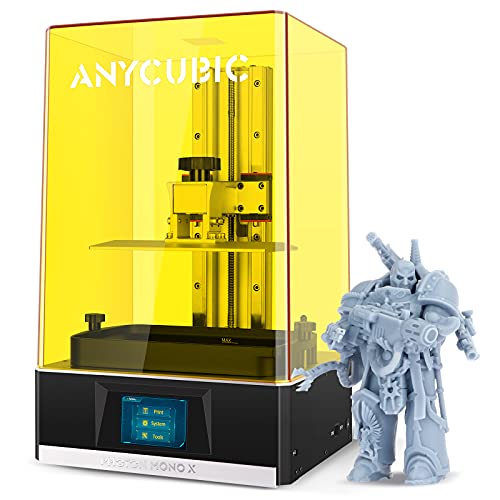The biggest consideration with 28mm terrain is the size of the print. While you can absolutely print things like trees, rocks, shrubs and other scatter terrain with a resin printer, they generally have smaller capacity.
Typically an FDM printer gives you much more space for the money and prints at a perfectly acceptable resolution for terrain.
Let’s go over the Highlights:
- Resin Printers win the quality competition and are capable of very high-resolution prints. They’re also easier to set up and get going.
- FDM Filament Printers give much more print space for the money and can easily print excellent looking terrain. They also do not require clean up like the resin prints.
- The Best All-Around Printer for 3d terrain of all kinds is the Creality CR-10 V2
- The Best High-Resolution 3D Printer for Terrain is the Anycubic Photon Mono X
- The Best 3D Printer for smaller terrain pieces is the Elegoo Mars 2 Mono
Ok, time to get rolling…
The Best Printers for Gaming Terrain:
What is the best 3D printer for making 28 mm gaming terrain? Filament FDM Printers are ideal for terrain printing due to larger print beds and capacity. Of these, the most commonly used is the Creality CR-10 V2. The bed is 300x300x400mm and is easy to assemble.
Best 3D Printer for 28-mm Terrain
Creality CR-10 V3 3D Printer
- Titan Direct Drive: The direct extruder is right above the hot end with little space in between,...
- Dual Part Cooling Fans Extruder: Two part cooling fans are installed on the two sides of the hotend....
Crealty is very well known in the 3D printing tabletop community. The CR-10 is the big boy of their line up and it’s a fantastic option for terrain.
Its popularity is one of the bigger selling points of this one. You’ll have no shortage of fellow users to chat with.
You’re assured that it’s been tested over and over. The V2 brought a bunch of quality improvements too.
The CR-10 V3 has one of the largest print beds available, measuring 300 by 300 by 400 millimeters (11.8 by 11.8 by 15.7 inches).
Obviously, this is an advantage because terrain is, by nature, relatively large.
If you use a 3D printer with a smaller bed, you’ll need to divide the terrain into smaller sections and then assemble the pieces. It’s better to print larger sections.
Because terrain prints are large, they take more time and material. This also allows for more opportunities for malfunctions.
It has sensors that alert you if it is low on filament. It can also resume printing mid-process if the project is stopped because the unit loses power or you need to pause it for any reason.
Of course, the quality of the final product is of greatest concern. The CR-10 V2 has been upgraded from the CR-10 model to have:
- A sturdier frame.
- Ultra silent motherboard and driver.
- All-metal extruder.
- Dual cooling fans.
- Resume-printing function.
- Filament-breakage sensor.
It is precise enough to make very detailed miniatures and more than capable of printing high-quality, 28-mm gaming terrain pieces.
The Best High Resolution 3D Printer for Terrain
Anycubic Photon Mono X
- 3X Faster Resin 3D Printer: ANYCUBIC Photon Mono X 3D printer comes with an 8.9inch 4K Monochrome...
- Larger Printing Volume: ANYCUBIC Photon Mono X has a large printing volume of 192mmx120mmx245mm /...
While the Creality is very popular for terrain and FDM printing in general, if you’re looking for cutting-edge resolution and quality, you want Resin.
The benefit here is it can do anything the FDM does (as long as it fits in the bed space!) but better.
Remember that with resin you’re also dealing with having to clean it and cure it. While there are excellent wash and cure stations now, you can also just dunk it in isopropyl alcohol and put it in the sun to cure it.
The Anycubic Photon Mono X is a big resin printer, not as big as the Creality CR-10 but it is pretty big.
Here’s the size difference:
- Anycubic Photon Mono X: 192mmx120mmx245mm bed size
- Creality CR-10 V2: 300mmx300mmx400mm bed size
Again, CR-10 is the clear winner for size, but if you’re not making anything over 9 inches tall x 7 inches wide… AND you want something to print very high-quality miniatures too, the Anycubic is your printer.
The Best 3D Printer for Smaller Terrain Pieces
Elegoo Mars Mono
- 【Fast Printing and less maintenance】Mars 2 comes with a 6.08 inch monochrome LCD of 2K HD...
- 【Outstanding prints and ultra accuracy】Brand new light source structure provides more even UV...
Now we’re at the point where you’re making a quality vs budget decision. If it’s just small terrain pieces you’re after, it’s a different consideration.
Small items like a treasure chest, a 5-inch tall wall, some rocks, bushes, maybe a fence or gate. For scatter terrain of that scale I’d go Resin.
Resin gives you the high-quality capability for anything you want to print. On top of that the FDM printers are as expensive or more expensive than the Elegoo Mars.
Note that the FDM gives more print capacity for the cost, and you could print multiple small items on it. So even for small items if you’re doing a lot of stuff, FDM might be more efficient.
Still, at the end of the day, the resin printers are the faster moving and higher quality technology. I personally use resin on my prints, but I 100% understand people not wanting to deal with resin.
More work to clean it and yes, there can be a smell (but that is largely a thing of the past). Mine is by a window and I don’t notice anything.
Things to Consider When Buying a 3D Printer for Gaming Terrain
3D printing technology has been around since the 1980s, but it was in its infancy through the 1990s and in its adolescents in the early 2000s.
It’s only in the last decade that 3D printing technology has reached its adult stage.
We find ourselves at the point in time in which we’re beginning to realize 3D’s potential. However, there are still many improvements to look forward to.
Although there are many companies manufacturing 3D printers, there is yet to be much standardization or a clear leader in the industry.
This means that there are a lot of 3D printers to choose from and you have a lot of factors to consider when deciding which is best for your 28-mm gaming terrain needs.
When choosing a 3D printer for making gaming terrain, you should consider:
- If you want to build it yourself from a kit or use a prebuilt unit.
- What type of 3D printer design is best for your needs.
- If you want a printer that uses filament (FDM) or resin (SLA).
- The size of the terrain you plan to print.
- How precise you need the model to be.
- What your budget is.
- How much technical skill you have.
Kit Vs. Prebuilt
3D printers are available as kits that you assemble yourself and as prebuilt models that you can (more or less) begin printing with as soon as you take them out of the box.
There are advantages and disadvantages to both options.
Prebuilt 3D printers are, of course, less work to set up. They come (more or less) assembled and can be set up and ready to print relatively quickly.
These models are typically more expensive and generally smaller.
The advantage of building your 3D printer from a kit is that you can save money because you have to do the assembly yourself.
While this labor can take a considerable amount of time (sometimes many hours) and skill, you will also end up having a good understanding of all the components of the printer.
This will make it much easier to fix or upgrade the printer later.
The Creality CR-10 V3 requires only a moderate amount of assembly and can be set up in about half an hour.
Type of 3D Printer Designs
Because so many different types of 3D printers have been developed by so many different companies, there is not one standard style.
There are, however, a few common types that most 3D printers fall into.
- Cartesian printers have a rectangular print bed and are the most common type of 3D printer design. The rectangular bed allows for the maximum print size, and the square frame makes it easy to create a sturdy guide for the print head. The Creality CR-10 V3 is a Cartesian printer.
- Delta printers have a circular build plate, so if you are building a rectangular terrain piece, the size is further reduced because it must fit on the circular print bed. Delta printers do, however, tend to be faster and better at building tall prints.
- Other printer designs such as Polar and SCARA (Selective Compliance Articulated Robot Arm) are experimental and rare. They are only available if you build them from a kit.
Filament (FDM) Vs. Resin (SLA) Printers
There are two basic methods by which 3D printers create their structures.
Fused filament fabrication (FFF) or fused deposition modeling (FDM) printers are fed by a spool of plastic filament which is heated to a liquid and applied through a nozzle.
This method is most similar to a traditional printer which applies ink where it is needed.
Stereolithography apparatus (SLA) printers focus a laser of UV light into specific areas in a bath of liquid resin, causing the polymer to harden or cure.
Digital light processing (DLP) printers work in essentially the same way, except that they cure an entire layer at the same time, so they are faster.
Which Type Is Best?
As a general rule, filament printers are less expensive and easier to use, which make them more popular among hobbyists.
They do, however, yield less precise results. Finished products may have ridges showing the layers of the printing process, which must be smoothed by sanding.
This is time-consuming. You can also smooth it by vapor bathing in acetone, but this can dull fine details.
Resin printing, however, requires a lot more post-production work. The resin itself is toxic and must be washed off the model with isopropyl alcohol while wearing nitrile gloves and safety glasses in a well-ventilated area.
The resin must be disposed of properly. Resin printers tend to be more expensive and require a lot more work and know-how.
Because terrain doesn’t usually have as much fine detail as the small miniatures, it’s really not worth the extra hassle of printing terrain pieces with a resin printer when a quality filament printer is able to produce large terrain pieces of great quality.
I go into further detail about FDM and SLA printers in my article on the best 3D printers for miniatures and tabletop gaming.
Build Size
Perhaps the biggest factor when choosing a 3D printer for 28-millimeter gaming terrain is the build size.
There are many 3D printers capable of handling miniatures, but terrain pieces are significantly larger.
Printing terrain on a small printer means you will have to divide the map into appropriately small sections and then assemble them together later.
This can be harder than it seems. If you have an elaborate map designed, it may be difficult to break it up into sections that retain the structural integrity of the terrain.
It is certainly easier if you can print terrain in sections as large as possible.
Resin printers tend to be small because they need to contain a tank of resin.
Delta style printers also tend to be small, and the circular build plate further reduces the size of terrain pieces you can print (because you wouldn’t be able to connect circular sections very easily).
Cartesian-style filament printers with large build plates are best for printing gaming terrain.
Once more, the Creality CR-10 V3 has one of the largest print beds available.
While some models offer slightly larger beds, the increase typically comes at a significantly higher price point without offering similar increases in the quality of the print or ease of use of the printer.
Precision
Even though terrain pieces are not as detailed as most miniatures, you still want a high-quality print.
Taking the following factors into consideration will ensure that you have the highest quality you can out of a filament 3D printer.
Nozzle Diameter
The size of the nozzle affects how much plastic is put down for each layer. Just like a more fine-tipped pen will allow for more precision, a smaller diameter nozzle results in more precise 3D prints.
The standard size is 0.4 millimeters, though many printers allow you to change the nozzle with one that is only 0.3 or even 0.2 millimeters.
This should ensure that the final print has less pronounced layer lines, though it also means that it will take longer to print.
A 0.4-millimeter nozzle can work four times faster than one that is only 0.2 millimeters.
XY Precision
Filament printers work by moving the print nozzle with motors that move it along the x and y axes.
Precision relies on these motors functioning smoothly and accurately and a solid frame to hold these mechanisms in place.
Layer Thickness
In addition to nozzle diameter, precision and overall smoothness of the final print can be affected by adjusting the layer thickness, which is the amount of plastic applied on each layer.
Not only can thick layers have the same effects as a wide nozzle, but the weight of subsequent layers can squish lower layers.
Budget
You can get a respectable 3D printer for only a couple of hundred bucks, but if you want a machine with plenty of convenient features that consistently produces high-quality prints, you’ll have to spend double that amount.
The median price of a good 3D printer seems to be between $400 and $600, though you can find plenty of respectable models under $400.
You can save some money by building from a kit, but it will take considerable time and technical skill.
Resin printers tend to be more expensive to both purchase and maintain, though they do produce higher quality results.
On the bright side, after your initial investment, you can ultimately save money once you begin 3D printing your own miniatures and terrains.
When you calculate the amount of filament (or resin) used per model, you’ll find that each piece only costs 20 to 60 cents to produce.
The more you create, the more you’ll save compared to paying for mass-produced pieces. The best part is that they’ll be uniquely yours.
Technical Skill
3D printing is a hobby in itself. It’s still being continually improved, so a lot of advancements are still coming through trial and error.
While it is tempting to just purchase a prebuilt 3D printer that is ready to go out of the box, it may still be beneficial in the long run to buy one of the simpler kits so you can fully understand each component as you assemble it.
Advancing your technical skill in this way will be very valuable down the line as you repair and upgrade your unit.
An invaluable resource for using any 3D printer is the online forums on which other users ask questions and post results.
In some cases, this may be the only way to find the information you need because some models don’t have complete or official user manuals.
These online forums are very specific to the make and model of the 3D printer because even different versions of the same basic model can work very differently.
Choosing a popular printer ensures that there will be plenty of other users online to answer whatever questions you have.
Conclusion
When printing your own 28-millimeter gaming terrain, you’re going to want a 3D printer that can create large sections of terrain easily.
You want something that can produce high-quality results, but you don’t need to go overboard since terrain doesn’t have as much fine detail as the most intricate miniatures.
Because of this, I recommend a Cartesian-style filament 3D printer with a large build plate.
Resin printers are way more work than they’re worth for printing terrain, and a Cartesian-style printer’s rectangular build plate maximizes the size of terrain pieces you can print, reducing the amount of assembly you need to do after the fact.
The Creality CR-10 V3 is just such a printer and has features that reduce the chance of a print failure, such as low-filament sensors and restarting mid print if there is a power outage.
Last update on 2024-07-27 at 07:01 / Affiliate links / Images from Amazon Product Advertising API